Renault Koleos Owners Manual: Vehicle settings customisation menu
Depending on the vehicle equipment, this function allows you to activate/deactivate and adjust some of the vehicle's functions. Vehicles fitted with a navigation system Accessing the settings menu With the vehicle at a standstill, using the multifunction screen 1, select menu "Vehicle", "User settings" to access the various settings. Adjusting the settings (depending on the vehicle) Select the function to modify:
Select "ON" or "OFF" to activate or deactivate the function. For the "Light brightness intensity" function, select the intensity by pressing "+" or "-".
Vehicles not fitted with a navigation system Accessing the settings menu on display 2 With the vehicle at a standstill, press and hold the switch 3 OK to access the settings menu. Adjusting the settings (depending on the vehicle) Browse using the control 4 to select the function to adjust:
Once a line has been selected, press the switch 3 OK to adjust the function.
If you select either "Parking assist" or
"Language", you will have to make a
further selection (sound volume of the
parking distance control or instrument
panel language). In this case, make
your selection and confirm it by holding
the switch 3 OK - the selected value is
shown by a To exit the menu, press the control 4 upwards or downwards. It may be necessary to carry out this operation several times.
|
See More:
Renault Koleos Owners Manual > Child safety: Fitting a child seat, general information
Some seats are not suitable for fitting child seats. The diagram on the following page shows you how to attach a child seat. The types of child seats indicated may not be available. Before using a different child seat, check with the manufacturer that it can be fitted. Fit the child seat in a rear s ...
Renault Koleos Owners Manual
- Getting to know your vehicle
- Driving
- Your comfort
- Maintenance
- Practical advice
- Technical specifications

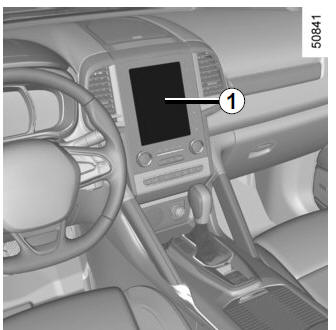
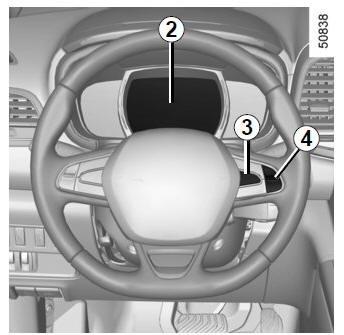
 function activated
function activated function
deactivated
function
deactivated in front of the line.
in front of the line.
