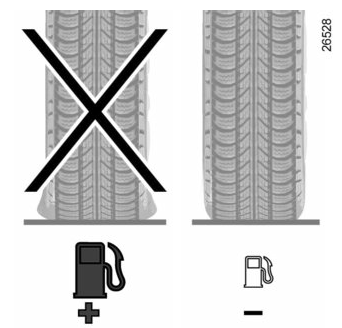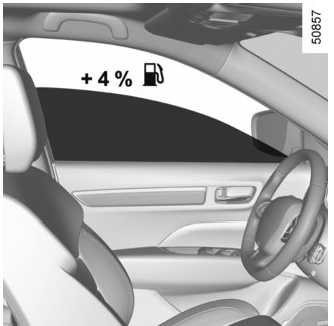Renault Koleos Owners Manual: Driving advice, ECO-driving
Fuel consumption is accredited in accordance with a standard regulatory method. Identical for all manufacturers, this enables vehicles to be compared with one another. Consumption in real time depends on vehicle usage conditions, the equipment fitted and the user's driving style. To optimise fuel consumption, please refer to the following advice. Depending on the vehicle, you will have various functions which enable you to lower your fuel consumption:
If fitted on the vehicle, the navigation system provides additional information.
On the instrument panel The information display can be organised and customised based on the instrument panel customisation style selected from the multimedia screen. Rev counter with ECO zone 1 Driving in the ECO zone helps you optimise fuel consumption under most circumstances.
Gear change indicator 2 Depending on the vehicle, to obtain optimum consumption levels, a warning light on the instrument panel lets you know the best time to move up or down a gear:
If you regularly follow this indicator, you will reduce your vehicle's fuel consumption.
Driving style indicator 3 Informs you about the driving style adopted in real time. You will be notified by indicator 3. The more petals there are on indicator 3, the smoother and more economical your driving. If you regularly monitor this indicator, you will reduce your vehicle's fuel consumption. To activate/deactivate the driving style indicator, please see the multimedia system instructions.
On the multifunction screen Journey record Once the engine is switched off, you will see "Journey record" displayed on the screen 4, enabling you to view information relating to your last journey. This indicates:
An overall rating from 0 to 100 is displayed to let you assess your eco driving performance. The higher the rating, the lower the fuel consumption. Eco advice is given to help improve your performance. With your favourite journeys saved, you can compare your performance between trips and the performance of other vehicle users. For more information, please see the multimedia system instructions. ECO mode ECO mode is a function which optimises fuel consumption. This acts on all power consuming elements (engine power, switching gears for vehicles fitted with an automatic gearbox, heating and/or air conditioning, etc.). Limiting acceleration enables low fuel consumption in urban and surrounding areas. When ECO modeis in use, it is normal to notice a change in heating level. Activating the function The function can be activated:
The warning light
While driving, it is possible to leave the ECO mode temporarily in order to improve engine performance. For this, depress the accelerator pedal firmly and fully. ECO mode is reactivated when you take pressure off the accelerator pedal. Disabling the function Press switch 4.
The warning light
Driving advice, Eco-driving Behaviour
Tyres
Advice on use
|
See More:
Renault Koleos Service Repair Manual > Side opening elements: Front side door: Removal -
Refitting
I - REMOVAL WITHOUT HINGES 1 - REMOVAL PREPARATION OPERATION Disconnect the wiring supply connectors. 2 - OPERATION FOR REMOVAL OF PART CONCERNED Remove: the front side door check strap (1) (see Rear side door check strap: Removal - Refitting) (51A, Side opening element mechanisms), the front side ...
Renault Koleos Owners Manual
- Getting to know your vehicle
- Driving
- Your comfort
- Maintenance
- Practical advice
- Technical specifications

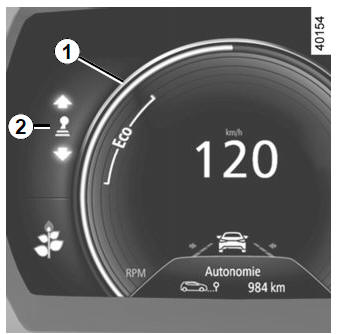
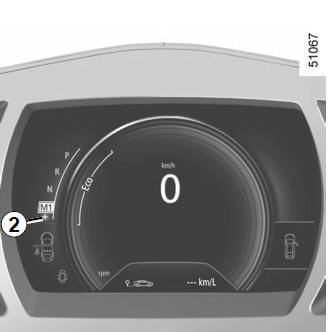
 or + : move up a
gear;
or + : move up a
gear; or - : move down a
gear.
or - : move down a
gear.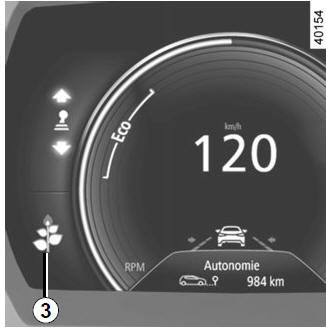
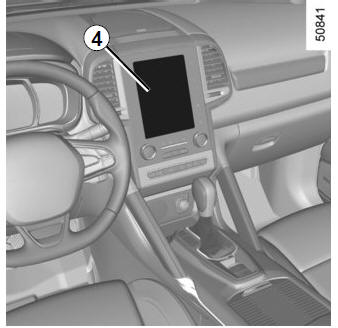
 comes on on
the instrument panel to confirm activation.
comes on on
the instrument panel to confirm activation.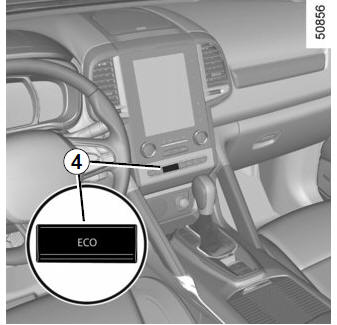
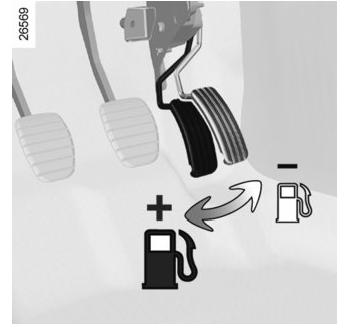
 Do not drive
through
floods if the water is
above the lower edge of
the wheel rims.
Do not drive
through
floods if the water is
above the lower edge of
the wheel rims.